In this article, Benoit Zupancic, product manager for SEM applications at Digital Surf, delves into the world of 3D reconstruction from standard “2D” scanning electron microscopy (SEM) images.
This technique, powered by advanced analysis software solutions such as MountainsSEM®, transforms SEM images into detailed 3D models, offering new insights on data in applications across a wide range of fields.

What is 3D reconstruction from SEM Images?
3D reconstruction from SEM images involves obtaining volume models of objects in the sample from standard two-dimensional images. When images are of good quality and reconstruction is done correctly, these methods can provide reliable height maps for precise analysis.
It’s worth noting that this approach differs from volume techniques such as dual beam FIB-SEM, although MountainsSEM® software also offers a range of features for processing data from volume electron microscopy.
Stereoscopic reconstruction: an overview
One of the methods employed in obtaining 3D reconstruction is stereoscopic reconstruction.
Stereoscopic reconstruction creates height maps from two images taken at slightly different angles. This technique leverages computer vision to analyze proximity of objects to the detector using the disparity between images.
Above. Two images taken at slightly different angles are necessary for performing stereoscopic reconstruction.
There are a few key points to remember when performing stereoscopic reconstruction:
- Tilt stage use: users should ensure the sample is tilted around one axis only for optimal results.
- Eucentricity: the sample’s center of rotation must be aligned with the image center.
- Image quality: it is important to use samples with texture, avoid uniform or blurry areas, and maintain consistent brightness.
Steps for stereoscopic reconstruction
Once image capture is complete (ideally the two images should be acquired at tilt angles between 5 to 10 degrees), the workflow for obtaining a 3D reconstruction is surprisingly simple:
- Load the images in MountainsSEM® software and select the “stereoscopic reconstruction” operator.
- Set tilt direction and correct any image artifacts, for example using the “remove outliers” option.
- Use the software to generate and customize the 3D model, adjusting settings like Z-scale amplification and transparency for better visualization of details.
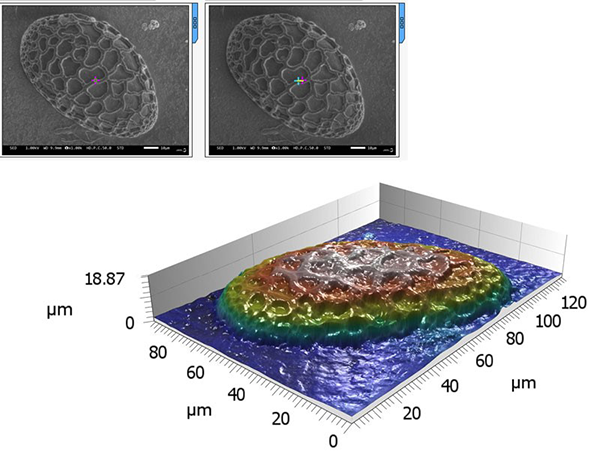
Above.3D reconstruction of a pollen sample obtained from two SEM images, in a matter of seconds using MountainsSEM®.
Advanced techniques and applications
Beyond 3D reconstruction, MountainsSEM® software also supports correlative analysis and integration with other datasets, such as EDS mapping. This allows for detailed studies of phenomena in materials such as electromigration shown in the example on the right.
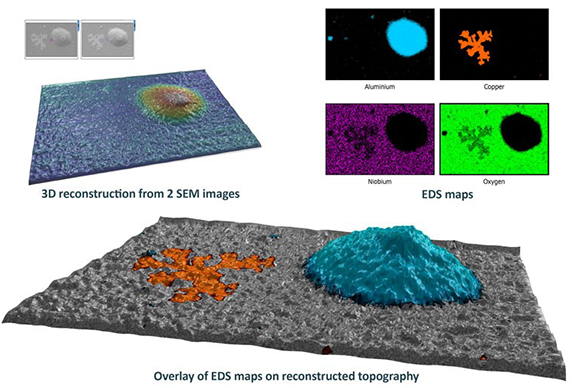
Above. Overlay of EDS compositional data on 3D reconstruction of 2 SEM images brings new insights in material science.
Four-image reconstruction
Most SEMs come equipped with four-quadrant Backscatter Detectors (BSD). The good news is MountainsSEM® software also offers a 3D reconstruction technique based on the simultaneous acquisition of four images. This “shape from shading” method uses differences in illumination to construct height maps.
In the case of 3D reconstruction from four-quadrant images, it is important to regularly calibrate your instrument, using standards provided by SEM manufacturers, if you wish to obtain accurate height values.
The four-quadrant method is very useful in certain applications where tilting the object is not feasible, for example, when analyzing large wafers.
Whether you’re an experienced SEM user or new to image reconstruction techniques, MountainsSEM® software is designed to make 3D reconstruction straightforward and accessible. Happy reconstructing!
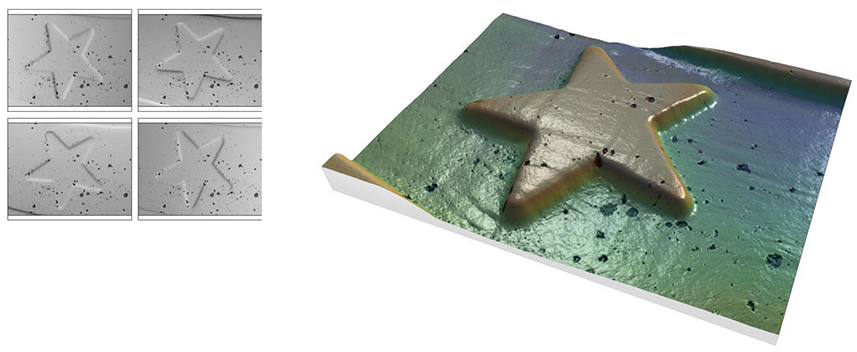
Above. 3D reconstruction is also easily attainable using any SEM equipped with a four-quadrant detector.
Watch the webinar
If you’re interested in getting started with 3D reconstruction, make sure to view our webinar which covers these techniques in detail and provides practical demonstrations and tips for achieving the best results.
You can also download a Free Trial of MountainsSEM® and start transforming your 2D images into detailed 3D models today.
For support and further inquiries, contact our team or explore our other resources:
- Using a four-quadrant detector: how to give your SEM images a 3D upgrade
- 7 tips for producing SEM stereo pairs
Whether you’re an experienced SEM user or new to image reconstruction techniques, MountainsSEM® software is designed to make 3D reconstruction straightforward and accessible.
Happy reconstructing!
Author : Benoit Zupancic