Did you know the humble document in Mountains® is hiding some pretty extraordinary abilities? From automating complex workflows to creating interactive tutorials, it’s more than just a place to lay out your results.
In this article, Christophe Mignot, CEO of Digital Surf, lifts the curtain on the document’s hidden powers and how they can make your work easier, smarter and surprisingly fun.

The Document at the heart of data analysis
Since its early development, Mountains® software has adopted a distinctive approach to image and surface analysis that places the document at the center of the process. Unlike traditional technical software solutions that rely heavily on multiple floating windows, Mountains® integrates analysis directly into a structured document, allowing users to view and organize their work as they go.
This document-based system offers more than just page layout. As users process their data, everything is automatically arranged on document pages. With version 11, this functionality has been further refined with improved tools for positioning studies on the page.
The flexibility to annotate, illustrate and comment on each step of the analysis makes the document not only a workspace but also a medium for communication, reproducibility, and documentation. Features like unlimited undo/redo and the ability to save and revisit work at any time add to the ease of use.
Interoperability: from Mountains® to Word (and beyond)
Need to share your analysis with someone who doesn’t use Mountains®? No problem. Thanks to RTF export, you can open your Mountains® document directly in Microsoft® Word, with layouts, text and structure preserved. This makes reporting and collaboration a lot easier.
PDF export remains a favorite, of course, especially for sharing read-only reports. And now, batch PDF export gets a boost too: apply a document template to a group of datasets and Mountains® can churn out a full set of reports in just a few clicks. It’s a huge time-saver for labs and teams handling repetitive analyses.
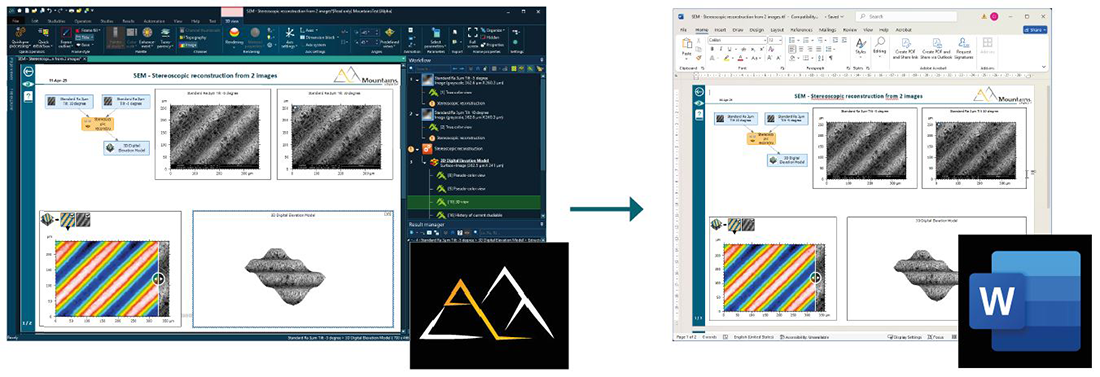
Above. Move directly from Digital Surf’s Mountains® to Microsoft® Word RTF format.
Data export: curves, stats, images
Your analysis doesn’t live in a vacuum. We understand that you’ll often need to use your data elsewhere, whether for presentation, publication or further processing.That’s w
hy the document isn’t just a place to see your results, but also a hub to extract them. From profile curves and topography maps to numerical values and statistical summaries, virtually every element you work with can be exported. Copy images to your clipboard, save datasets as files or export graphs for external plotting tools, the possibilities are limitless!
Automation, no coding required
What if your analysis could run itself? In Mountains®, it practically can.
Every document is more than a static report: it’s a living, reusable workflow. Once you’ve set up an analysis sequence, you can apply it to other datasets with just a couple of clicks. Whether you’re working with two samples or two hundred, the same protocol can be reused over and over again, saving you hours of manual effort.
And the best part? You don’t need to write a single line of code. The software lets you build powerful analysis pipelines intuitively. With version 11, this process is even more flexible: you can now copy and paste parts of a workflow from one dataset to another using simple drag-and-drop actions. It’s a fast way to scale up or tweak your process without starting from scratch.
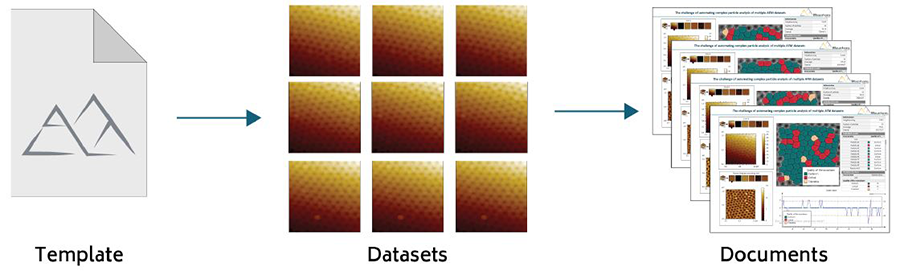
Above. No-code automation: apply any document as a template and process batches of data.
Built-in training tools
Mountains® documents are also incredibly teachable. Once you’ve fine-tuned your analysis workflow, you can turn it into an interactive learning experience for others. Whether you’re training new students or team members, standardizing protocols across a lab or handing off a project, the document becomes a fully annotated guidebook.
Add arrows, comment bubbles, images, sticky notes, and custom instructions to walk colleagues through each step. When they’re done reviewing, all those comments can be hidden with a single click, leaving behind a clean, ready-to-use protocol.
But it doesn’t stop there. You can even build full discovery paths using index pages and internal links, turning your document into a mini training course or internal knowledge base.
In conclusion: a good understanding of the document’s advanced features will unlock your productivity!
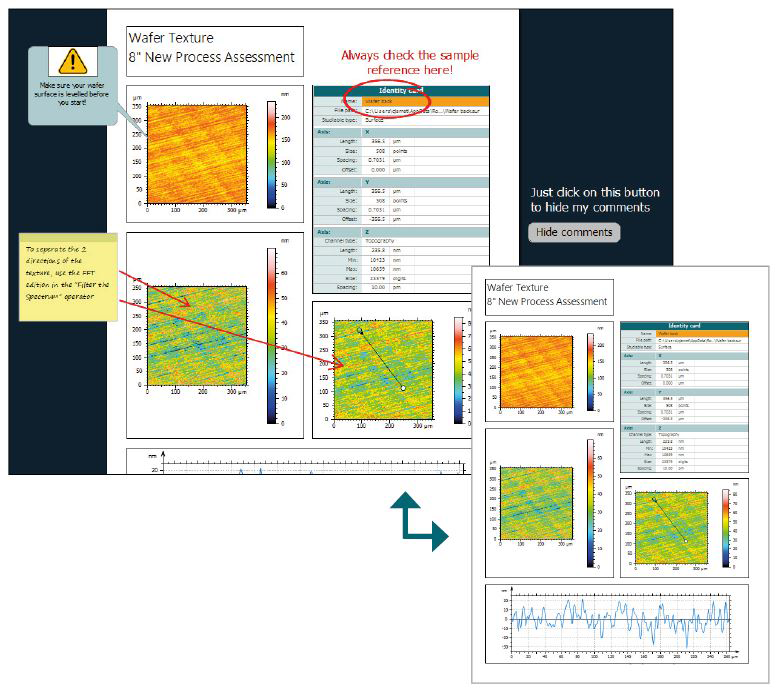
Above. Make your own commented tutorial documents to share surface analysis knowledge or methods.
Want to see these features in action?
Join us for our upcoming webinar, where we’ll present a live demonstration and explore the Mountains® document superpowers in greater detail.
Author : Christophe Mignot