Newsletter
Stay up to-date with the latest imaging, analysis and metrology news from Digital Surf.
Please fill in this form to get your Free Trial of Mountains®10 software and access full features allowing you to:
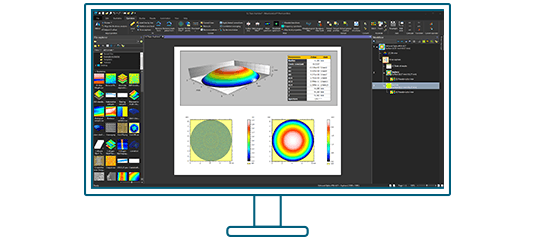
What happens next?
Once you have filled out the form you will be able to download, install and use the software for an initial period of 72 hours.
If you wish to extend your Free Trial period to 30 days please provide contact information when prompted to do so.
Before installing this version of Mountains®, please make sure that:
Please note that the Mountains® Free Trial is intended for end users only. Instrument manufacturers, integrators and distributors may obtain demo kits based on demo dongles (subject to conditions). The details you supply via the form on this page may be used to keep you informed about new releases or other information which we think you may find interesting. For further information, please refer to our Privacy policy by clicking on the link below. Privacy Policy