Please click on the following case that applies to you:
- You request an extension of your Free Trial period in version 10.1 (downloaded after 11/15/2023)
- You request an extension of your Free Trial period in version 10.0 or previous (downloaded before 11/15/2023)
A. Free Trial period extension for version 10.1 onwards (downloaded from 11/15/2023)
1. Start Mountains® Software. When your Free Trial period has expired, the following welcome dialog is shown when you start the software:
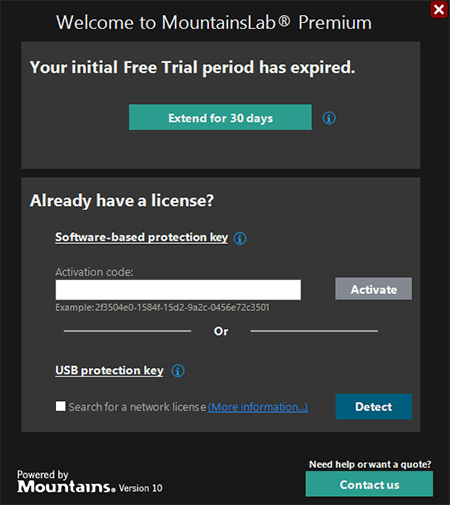
2. Click on [Extend for 30 days]. The dialog “Free Trial license” is shown.
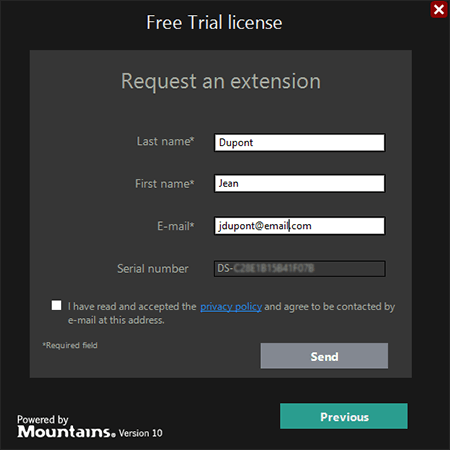
3. If you want to extend the Free Trial period in order to use Mountains® Software for a further 30 days: enter your last name, first name, email address and click on [Send].
You may be asked to confirm your email address.
Your Free Trial period is then automatically extended and you can use the Free Trial version of Mountains® Software for a further 30 days.
B. Free Trial period extension for versions until 10.0 (downloaded before 11/15/2023)
1. Start Mountains® Software. The following welcome dialog is shown:
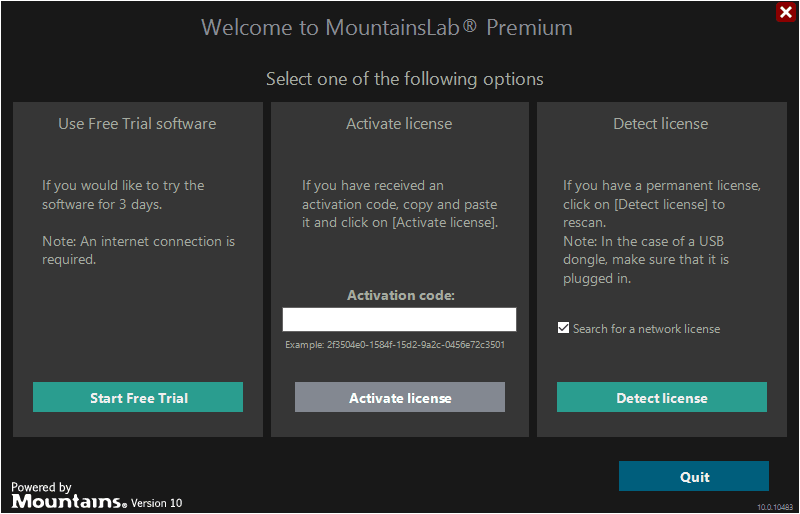
2. Click on [Start Free Trial]. The dialog “You are using a Free Trial license” is shown.
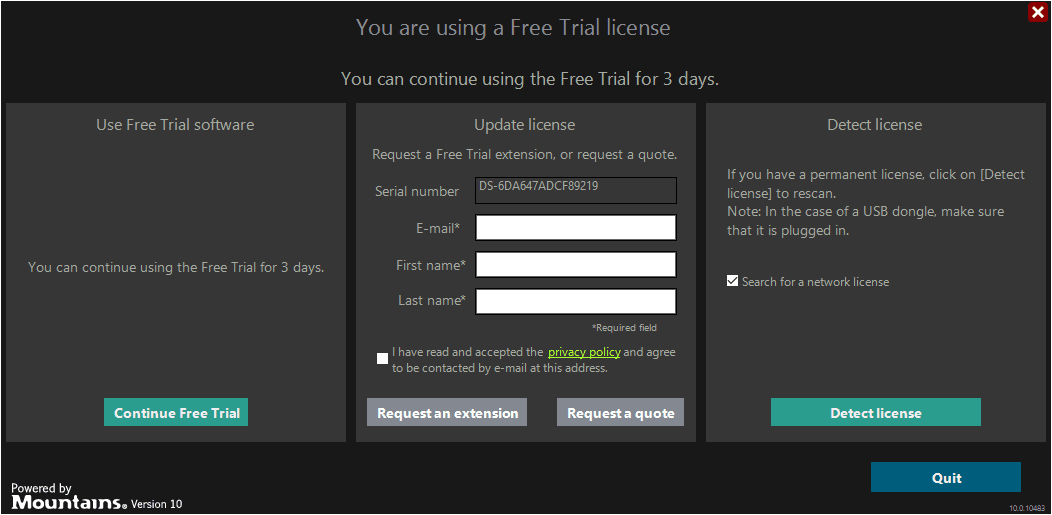
3. If you want to extend the Free Trial period in order to use Mountains® Software for a further 30 days: enter your email address and click on [Request an extension].
4. After having received an answer from Digital Surf: restart Mountains® Software. A “License” dialog with the following message is shown:
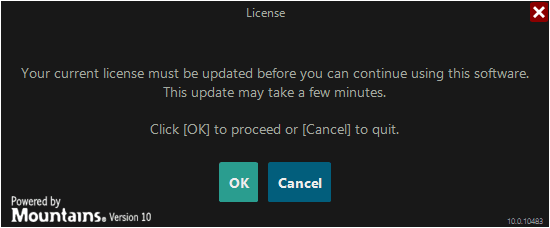
5. Click on [OK]. You can now use the Free Trial version of Mountains® Software for a further 30 days.