By using the Digital Surf Support Center, you can track your support requests and interact with us more easily. The Support Center is a tool that helps us improve how we manage support requests.
Benefits for users
- Create and manage your support queries easily
- Follow support requests via a unique ticket ID
- Access interactive ways to update requests: post messages, attach files etc.
- Get notifications by email about new activity on your ticket
How to get started
Visit our Support Center
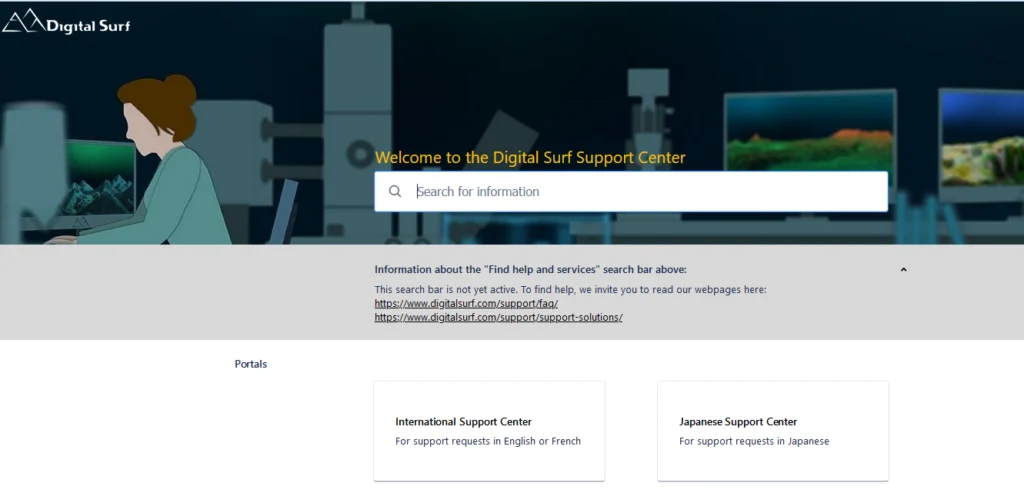
Please note that the first time you connect, you will need to create an account as part of the registration process. Registration is quick and easy.
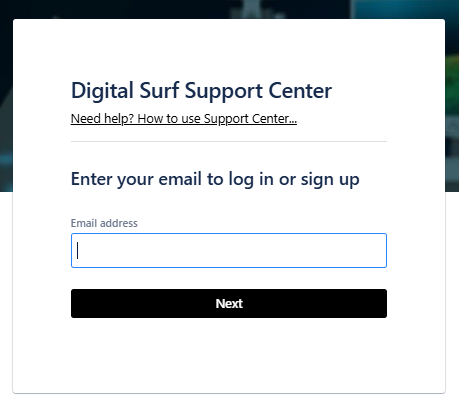
Enter your email address to log in or to sign up. When signing up, an email address verification will be made and a password will need to be created.
Once you have signed up, you may log in at any time conveniently create, manage, and follow your queries via the Support Center interface.
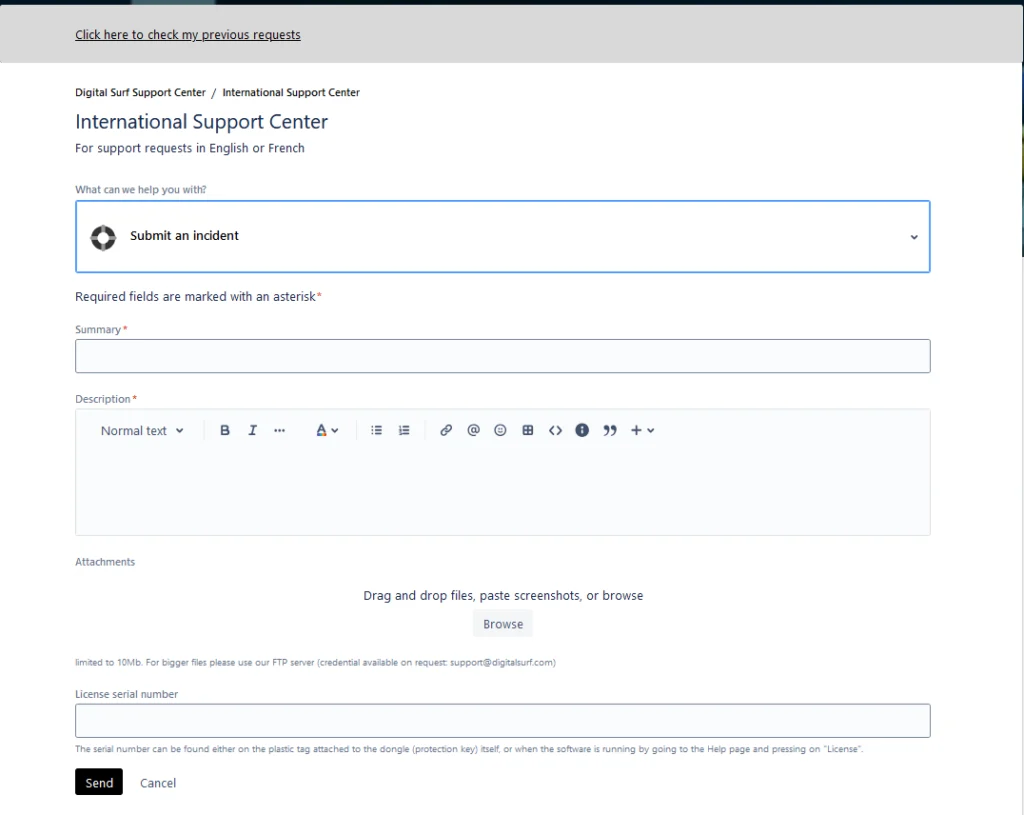
Alternatively, you can send an email to support@digitalsurf.com as usual.
Requests received by email will automatically create tickets in the Support Center. You will receive an email as a confirmation of your request.
Once a ticket is created, you will be able to either use the Support Center interface to communicate with us, or continue to communicate via email.
Learn more about our support solutions
Support solutions
